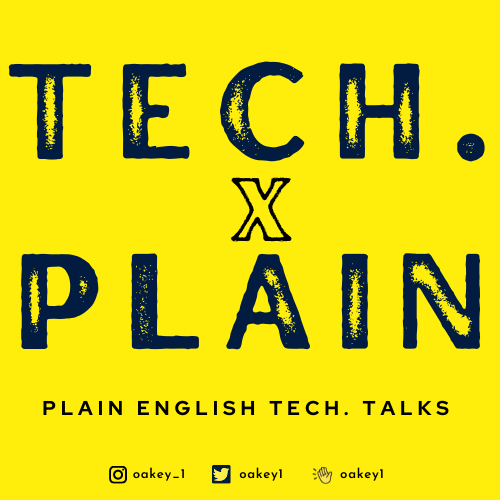How to bypass Respondus Lockdown browser?
- Boss larry
- Posts: 98
- Joined: December 27th, 2017, 2:56 pm
[/quote]
"Hey there, can you please PM me on the instructions on bypassing the Respondus Lockdown on Mac please?"
[/quote]
I sent you my latest working method which is tweaking some of what I mentioned earlier a little more. Let me know if it works. If you follow most of the tricks mentioned previously on this thread you shouldn't have any problem
"Hey there, can you please PM me on the instructions on bypassing the Respondus Lockdown on Mac please?"
[/quote]
I sent you my latest working method which is tweaking some of what I mentioned earlier a little more. Let me know if it works. If you follow most of the tricks mentioned previously on this thread you shouldn't have any problem
- newfastauto
- Posts: 2
- Joined: September 4th, 2018, 4:31 pm
Hey guys. I got Debian 9 running in a virtualbox. Now how do I run the lockdown browser?
Last edited by newfastauto on September 5th, 2018, 10:17 am, edited 1 time in total.
- newfastauto
- Posts: 2
- Joined: September 4th, 2018, 4:31 pm
Hey Fairytale, No issue with installing virtual box what are the next steps for running in a virtual box?fairytale wrote: ↑April 30th, 2018, 4:46 pm I found out this method through a lazy friend like myself. A friend in need is a friend indeed.
It involves using a virtual machine as well but with a few freeware. Download MS Dreamspark from google. You will also need to setup a VM of Windows 8 (Vmware fusion on my MBP and Hackintosh) all with software off of that site. They also have a bunch of other software. If you are taking any IT related class you should have access to it. If you don't contact your department. Download VMware player and install your VM OS. At this point, it doesn't matter if you run windows or linux OS but I'll strongly recommend a Linux OS for smooth bypass of the light respondus lockdown browser. There is no easy way out of this, at least that I know of. I think we should focus on the ahead of the tunnel rather than the task involved. I guess an alternate to these step will be if y'all study.
- fairytale
- Posts: 69
- Joined: February 22nd, 2018, 5:27 pm
Once you have the VM successfully up, you're half way done.newfastauto wrote: ↑September 5th, 2018, 10:17 am
Hey Fairytale, No issue with installing virtual box what are the next steps for running in a virtual box?
All you have to do is follow the steps particular to your OS (Windows or Linux)
I currently use the windows trick which involves tweaking the applications currently running in the Task manager so as to bypass the respondus lockdown browser, That way looks pretty easier for me
- mrbooee
- Posts: 1
- Joined: September 9th, 2018, 3:29 am
"Hey there, can you please PM me on the instructions on bypassing the Respondus Lockdown on Mac please?"
[/quote]
I sent you my latest working method which is tweaking some of what I mentioned earlier a little more. Let me know if it works. If you follow most of the tricks mentioned previously on this thread you shouldn't have any problem
[/quote]
I was wondering if you can also send me the latest working method as well. I have to take an exam next Monday.
- sarah.sue
- Posts: 1
- Joined: September 12th, 2018, 4:21 pm
Hey guys,
I saw this post - "I just got a PM from someone who just found another vulnerability in the respondus lockdown browser application. He specifically used a touch-screen laptop (Acer) and was able to open a second tab within the browser and do a split screen to make copy-paste easy." I have a touch screen dell and I was wondering how to do this. My professor has locked down every quiz and exam in my stats class and it's so ridiculous. I NEED to pass this class!
I saw this post - "I just got a PM from someone who just found another vulnerability in the respondus lockdown browser application. He specifically used a touch-screen laptop (Acer) and was able to open a second tab within the browser and do a split screen to make copy-paste easy." I have a touch screen dell and I was wondering how to do this. My professor has locked down every quiz and exam in my stats class and it's so ridiculous. I NEED to pass this class!
Last edited by sarah.sue on October 2nd, 2018, 6:31 pm, edited 3 times in total.
- whiteowl
- Posts: 4
- Joined: September 29th, 2018, 10:02 am
- Gender:
- whiteowl
- Posts: 4
- Joined: September 29th, 2018, 10:02 am
- Gender:
Hello ! Did anyone private message you with the instruction for a Mac user ?I have tried the Alt+Tab and apparently I did it wrong because another window never opened up for me. I also download parallel do use a virtual machine but it recognise it so it doesn't work either. Please I really really need your help 
patelparin25 wrote: ↑August 30th, 2018, 9:57 pm"Hey there, can you please PM me on the instructions on bypassing the Respondus Lockdown on Mac please?"
- RoxannaC
- Posts: 31
- Joined: March 27th, 2018, 4:10 am
I found my working solution within an hour of my first visit to this website lying somewhere between page 2 and page 5 of this thread. Just in case you encountered a unique issue when following any of the steps to bypass the Respondus lockdown Browser, feel free to share the issue you encountered, probably me or someone else might be able to help.