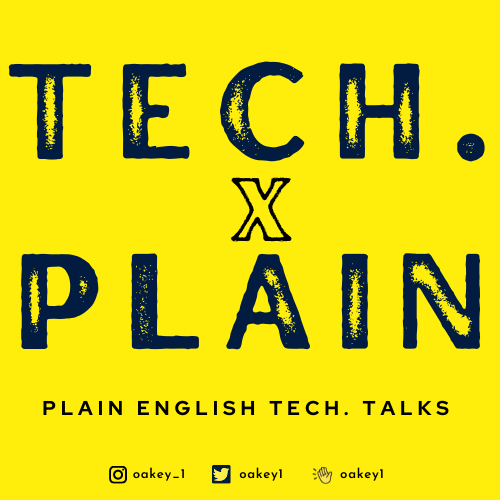How to bypass Respondus Lockdown browser?
- musya34
- Posts: 6
- Joined: October 29th, 2019, 5:42 pm
- Gender:
If you're still not convinced of doing it all by yourself, feel free to reach out to @Nightingale. He'll configure your device to run the cheat, showing you step by step via a 10-50 min remote session, but attracts a small fee. He helped me get to where I am today regarding the bypass!
I was trying to reach him but he answered once and vanished! ohh
I was trying to reach him but he answered once and vanished! ohh
- WilliamAzevedo
- Posts: 1
- Joined: November 13th, 2019, 11:00 pm
Someone in 2019, i need to do the text using the lockdown browser, i would like a method where i can edit the first page on lockdown, that is possible, i study in a laureate universities i just to config the first page doing this i can acess the blackboard
- followersuk
- Posts: 2
- Joined: November 8th, 2019, 9:10 am
- Gender:
Hey guys, I'm just about taking this very hard test for one of my classes this semester and yes, I need to cheat if i'm ever gonn pass.
I remember finding a working method for my exam 5months ago in July. Hopefully the method still works (too lazy to check). Just touching base right here at Respondus Lockdown Captial before my next exams! cheers
I remember finding a working method for my exam 5months ago in July. Hopefully the method still works (too lazy to check). Just touching base right here at Respondus Lockdown Captial before my next exams! cheers
- RoxannaC
- Posts: 31
- Joined: March 27th, 2018, 4:10 am
I recently tried a couple methods for the bypass that surprisingly still works but I got this in the email from a friend. Just a way of giving back to this problem-solving community:
Are you looking to bypass Respondus LockDown Browser?
Does your browser have the webcam feature enabled? Do you need to cheat?
Here’s how to bypass it!
Note that this does NOT involve virtual machines or anything like that. It’s actually very simple. Also note that *I did not test this inside an exam. I tested on my LMS’s sign in page. You may not be able to do this during an exam as LockDown seems to change its behavior during exams.*
Open LockDown, but before you take the exam, see if there’s a Privacy Policy link or something on your LMS’s sign in page. I use Canvas and there are a few links along the bottom.
Click on any link on that page. You’ll be redirected to whatever page you chose.
Look for any external links. For me, with Canvas, if I click Privacy Policy (PP) and scroll down on the PP page, there’s a link to Google’s PP.
Click on external links. Like I said, I have one to Google’s PP. If you can get any Google-related link, it improves your chances of getting to Google (if I didn’t mention it, that’s our goal here — to get to Google — because from there you can access almost any site you want).
If you’re on a Google page, click the Google logo in the top left. Boom. Google.
ALTERNATE METHOD, HIGHER CHANCE OF SUCCESS
If, for some reason, you can’t do the above to get to Google, you can try this. It’s a little easier.
Open LockDown. Get to your LMS’s sign in page.
Again, BEFORE YOU TAKE THE EXAM, look for the Help Center link in the LockDown address bar (I think it’s on the right side). If it isn’t there, sign into your LMS. If it still isn’t there...screw around clicking on stuff and see if you can make it appear.
Click Help Center, then click Knowledge Base. You should see a YouTube video in the middle of the screen. If not, click around.
Click the Play button on the YT video. Then click it’s title. The video will open (on YouTube.com) in a new tab.
Once you’re on YouTube.com, you can screw around there, or to get to Google, click your account button in the top right and then Help Center. Click Browse All Articles. The YouTube Help Center will open in a new tab.
Click the Waffle/Apps icon (3x3 square, top right).
Click Search. Boom. Google.
Goodluck!
Are you looking to bypass Respondus LockDown Browser?
Does your browser have the webcam feature enabled? Do you need to cheat?
Here’s how to bypass it!
Note that this does NOT involve virtual machines or anything like that. It’s actually very simple. Also note that *I did not test this inside an exam. I tested on my LMS’s sign in page. You may not be able to do this during an exam as LockDown seems to change its behavior during exams.*
Open LockDown, but before you take the exam, see if there’s a Privacy Policy link or something on your LMS’s sign in page. I use Canvas and there are a few links along the bottom.
Click on any link on that page. You’ll be redirected to whatever page you chose.
Look for any external links. For me, with Canvas, if I click Privacy Policy (PP) and scroll down on the PP page, there’s a link to Google’s PP.
Click on external links. Like I said, I have one to Google’s PP. If you can get any Google-related link, it improves your chances of getting to Google (if I didn’t mention it, that’s our goal here — to get to Google — because from there you can access almost any site you want).
If you’re on a Google page, click the Google logo in the top left. Boom. Google.
ALTERNATE METHOD, HIGHER CHANCE OF SUCCESS
If, for some reason, you can’t do the above to get to Google, you can try this. It’s a little easier.
Open LockDown. Get to your LMS’s sign in page.
Again, BEFORE YOU TAKE THE EXAM, look for the Help Center link in the LockDown address bar (I think it’s on the right side). If it isn’t there, sign into your LMS. If it still isn’t there...screw around clicking on stuff and see if you can make it appear.
Click Help Center, then click Knowledge Base. You should see a YouTube video in the middle of the screen. If not, click around.
Click the Play button on the YT video. Then click it’s title. The video will open (on YouTube.com) in a new tab.
Once you’re on YouTube.com, you can screw around there, or to get to Google, click your account button in the top right and then Help Center. Click Browse All Articles. The YouTube Help Center will open in a new tab.
Click the Waffle/Apps icon (3x3 square, top right).
Click Search. Boom. Google.
Goodluck!
- ZachSpears_
- Posts: 1
- Joined: February 19th, 2020, 5:19 pm
Hello, has anyone found a working way to bypass Respondus Lockdown browser on MacBook, if so can you please PM me.
- Nightingale
- Posts: 31
- Joined: March 6th, 2018, 9:08 pm
How's the bypass working guys?
Compared to other learning platforms like Blackboard, Examity... Respondus Lockdown Browser is pretty easier.
Nothing seems to have changed since my last post as I still record 90% success rate using my methods.
I learned the hard way while trying to make this to work by and my computer several times, so you shouldn't be paying any more price.
Stay safe, and school at home, COVID - 19 is real.
Compared to other learning platforms like Blackboard, Examity... Respondus Lockdown Browser is pretty easier.
Nothing seems to have changed since my last post as I still record 90% success rate using my methods.
I learned the hard way while trying to make this to work by and my computer several times, so you shouldn't be paying any more price.
Stay safe, and school at home, COVID - 19 is real.
- _Gendy_
- Posts: 1
- Joined: April 6th, 2020, 6:56 am
Hey bro could you private message me?Nightingale wrote: ↑April 1st, 2020, 12:20 am How's the bypass working guys?
Compared to other learning platforms like Blackboard, Examity... Respondus Lockdown Browser is pretty easier.
Nothing seems to have changed since my last post as I still record 90% success rate using my methods.
I learned the hard way while trying to make this to work by and my computer several times, so you shouldn't be paying any more price.
Stay safe, and school at home, COVID - 19 is real.